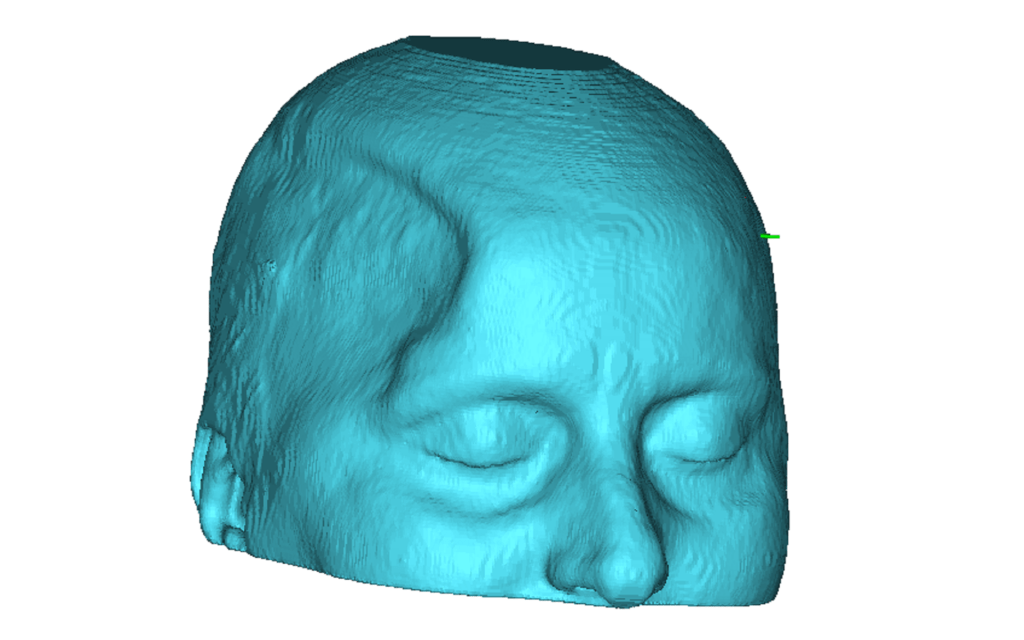Hello guys, welcome back to our new blog…
In our last blogs we get to know about, what is 3D printing, the steps involved in 3D printing, what is an STL file, we learn about the different types of 3D printers, and also we read the history of our 3D printers.
Now in this blog, we are going to know about the different types of file formats that were used for our 3D printers.
So, let’s get deep down into it…
Difference Between .stl and .obj File Formate
STL and OBJ are two common file formats used in 3D modeling and 3D printing. While both formats store information about 3D models, they have distinct characteristics and use cases. Here’s a comparison of the two file formats:
Source – 3D slicer
STL (Stereolithography):
STL is one of the earliest and most widely used 3D file formats. It was originally developed by 3D Systems, the company that introduced stereolithography 3D printing. STL files represent the surface geometry of a 3D object using a collection of triangular facets.
Features of STL files:
- Stores only the surface geometry of the object, not color, texture, or other attributes.
- Consists of a series of triangles (facets) that approximate the object’s shape.
- Can store two types of STL files: ASCII (text-based) and Binary (more compact and commonly used).
- Limited to representing basic geometry and can’t store information about curves, color, or texture.
Use Cases:
- Widely used in 3D printing for creating physical objects from digital designs.
- Commonly used for rapid prototyping, where high-resolution surface details may not be essential.
- Suitable for transferring simple 3D models between different software and hardware.
OBJ (Wavefront OBJ):
OBJ is another popular 3D file format that provides more comprehensive information about the 3D model compared to STL. It was developed by Wavefront Technologies and has become a standard in the industry due to its flexibility and versatility.
Features of OBJ files:
- Supports both geometry and material information, including color, texture, and transparency.
- Can represent complex objects with various attributes, making it more suitable for rendering and visualization.
- OBJ files are typically larger in size compared to STL files due to the additional information they store.
- Supports polygonal geometry (triangles, quads, and polygons) as well as free-form curves and surfaces.
Use Cases:
- Used for a wide range of applications, including 3D modeling, animation, and rendering.
- Suitable for transferring complex 3D models between different software applications, especially those used in the entertainment industry.
- Not as commonly used for 3D printing as STL due to the extra information it includes that may not be relevant for additive manufacturing.
The choice between STL and OBJ depends on the intended use of the 3D model. If you’re primarily focused on 3D printing and basic geometric shapes, STL might be more appropriate. On the other hand, if you need to retain complex details, materials, and textures for rendering and visualization purposes, OBJ could be a better choice.
Thank you, for being with us till here, now I think you understand the different types of file formats that were used for our 3D printers.
In the next blog, we are going to know about the SLA 3D printers
So, till then keep being awesome and keep learning, We will meet again in our next blog.